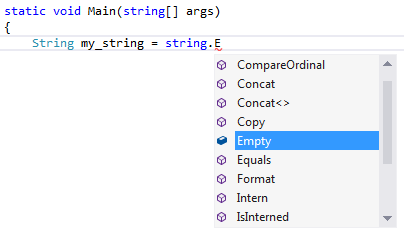Occasionally, I’ve been caught where Visual Studio’s intellisense just seems not to work /correctly/. It shows a list of the possible options but then pressing enter, dot, or semi-column doesn’t auto-complete the word, e.g.
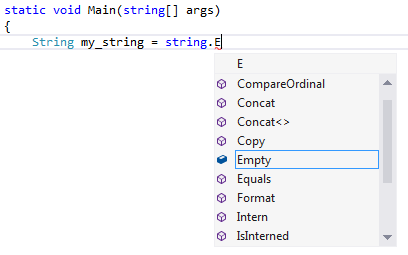 This is because intellisense has two modes:
This is because intellisense has two modes:
- Suggestion Mode
- Completion Mode
In suggestion mode, intellisense only shows a list of possible values, and it’s up to the user to manually select the item with the arrow keys and then press enter, dot, tab etc.The tell here is that the word is not automatically highlighted.
When in Completion mode, intellisense changes to:
Great – now that we know what mode we’re in – how do I change it?
To switch between intellisense modes, press CTRL-ALT-SPACEBAR, or Edit/IntelliSense/Toggle Completion Mode.